Ohh just for a change, and to spice things up a little, I am bringing you something nerdy today. The best bit is its a freebie too. Since having my Kindle I have been reading lots of motivational ebooks on all sorts of things and one of the main tips running through all the ebooks is to be organised. Now I love to be organised and if I can mix organised with nerdy then I am there. So I made a ‘thing’ to organise my desktop on the computer.
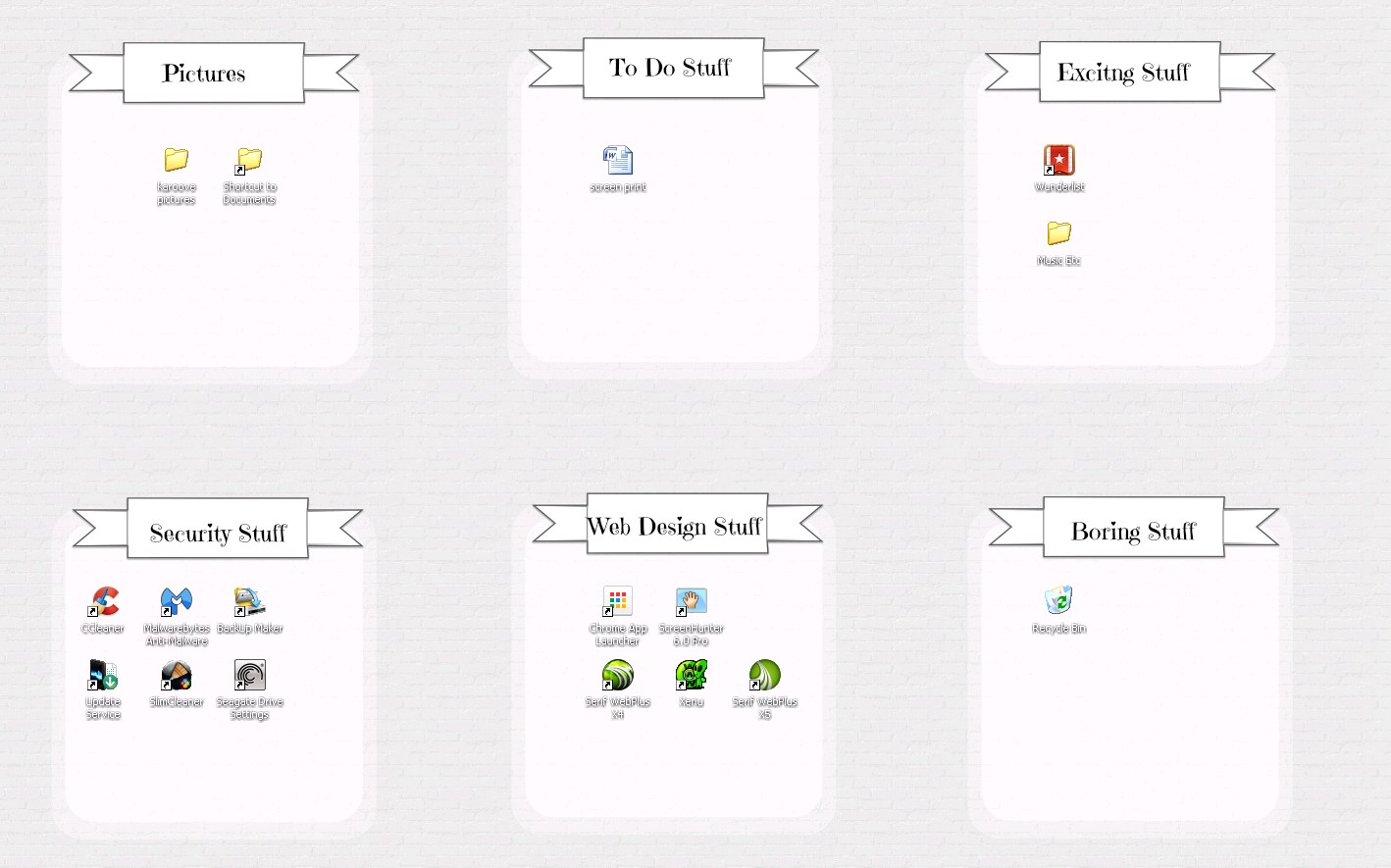

Its just simply a desktop picture and after a little editing on PicMonkey ( don’t panic I’ll hold your hand through that bit) it will have your own personal titles and ready to go.
The free download has 5 different resolution options. Plus I am such a nice sole if your size isn’t there give e a shout and I can send you your size. ( ahh ain’t that nice of me)
Right first off some nerdy stuff like finding out your screen resolution size.
On Windows click the Start button, then click Control Panel. Under Appearance and Personalisation select Adjust Screen Resolution ( don’t panic your not actually going to change anything, your just looking). You should now see what size your screen is set to. This is the resolution size you need from the files. Click cancel as you don’t want to go changing anything. You can also right click on the desktop and go to Properties then settings and get to the same point as above.
Pop in your name and email address and get the files sent to you.
Now go to PicMonkey to play with the wordy bits.
First you upload the picture by drag and drop into Edit Photo. (You can click and find the picture on your computer too)
Then on the right you will see Tt symbol. This is the button you need. Click that, choose you font and then add text. Write in what you want to call your first box and size to fit the space. Then do the next one and so on.
Lastly save the picture on your computer and upload to your computer as your desktop background.
Lastly move your icons or anything else you have on your desktop to the relevant boxes. ( Your not actually putting your desktop icons anywhere just repositioning on the screen)
[wpdm_file id=1]

sounds good